Description
- Direct-to-card printing
- Single-sided printing
- HoloKote security options
- Warranty: 3 years + loaner coverage
The Magicard 600 Uno single-sided printer offers faster printing speeds, high-quality images, enhanced security features, and standard WiFi connectivity. This direct-to-card printer surpasses its predecessors with enhancements such as Digital Shredding™ technology made to fragment old data so it does not become a security threat. Superior printing and a more vibrant color spectrum give your cards a professional look and feel without compromising the fast speed at which your ID cards will print. Badge making just got easier with plug-and-play features on the Magicard 600, reducing your set-up time significantly compared to older printers. The Magicard 600 Uno single-sided printer also offers a sleek design and a minimal footprint, making this ID card printer perfect for any desktop or workstation.
-
- Enhanced security features
Digital Shredding™: Old data becomes fragmented and irrecoverable to ensure that your printer is not an archive for data to become compromised.
HoloKote® Watermarks:Developed by Magicard for added security at an affordable price, HoloKote® technology applies a secure watermark to each card during the printing process. Under UV lighting conditions, the watermark will refract the light, making it impossible to be duplicated.
Vulnerability Assessment Tool:
-
Security scans are run with the vulnerability assessment tool – Nessus Pro – is included in each Magicard 600 ID card printer. With regular push updates from scans against the National Vulnerabilities Database, this service is available immediately with Wi-Fi connectivity so your printer will always have the highest level of security.
-
-
High-quality printing
The 600 Uno offers a deeper color spectrum for vibrant ID cards. Capable of printing 600×300 dpi, the Magicard 600 is efficient at printing picture-perfect photographs, logos, and five-point micro-text yo give your cards a professional look and photo-realistic color representation.
-
- Fast printing speeds
The single-sided Magicard printer prints a full-color, single-sided card with HoloKote® in only 19 seconds, printing up to 200 cards per hour. For monochrome cards, the Magicard 600 only takes five seconds and up to 720 cards per hour. The 100-card feeder and 70-card stacker improves printing speeds without having to load cards manually.
-
- WiFi connectivity included
Standard with every Magicard 600 printer is WiFi connectivity supplied via a dongle. Dependent WiFi connectivity supports WPA and WPA2 encrypted connections. Enjoy connection speeds of up to 300Mbps and the opportunity to print cards from multiple workstations at your organization.
- Extensive warranty coverage
Included with this single-sided printer is one of the best warranties that the ID card printer industry has to offer. The MagiCover Plus 3-year warranty includes printhead coverage and a free hot-swap loaner coverage so that even if your printer breaks, you’re never left without a replacement.
Customize your printer to your needs with:
-
- Double–sided card printing – Optional
If your card requirements change over time, Magicard’s convenient digital printer upgrades allow you to transform your single–sided printer to a dual–sided machine in just a couple of clicks through its driver interface.
-
- Encoding – Optional
With the Magicard 600 ID card printer, you can supplement your card printing program with other applications like access control, time/attendance tracking, and much more! Choose between several encoding options like magnetic stripe, smart chip, smart contactless, smart chip and contactless, and smart/magstripe/contactless options.
- Card printer training – Optional
A training session with our in–house Technical Support team will get your new Magicard Rio Pro 360 Uno card printer up and running in no time. Your training will be tailored around your specific printer and the specific topics you would like assistance with. A typical printer training session may cover topics such as:
- Card printer installation assistance
- A review of the printer’s user interface
- How to load the ribbon and cards
- Special printer features
 ✓ Faster order fulfillment
✓ Faster order fulfillment


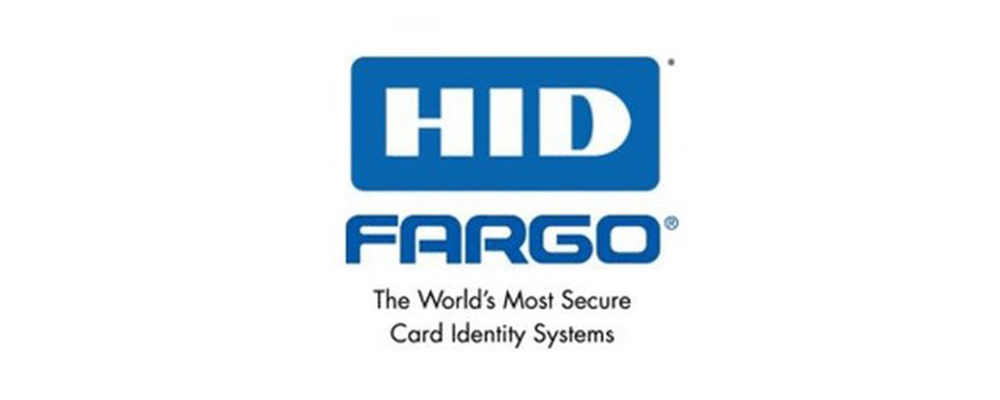






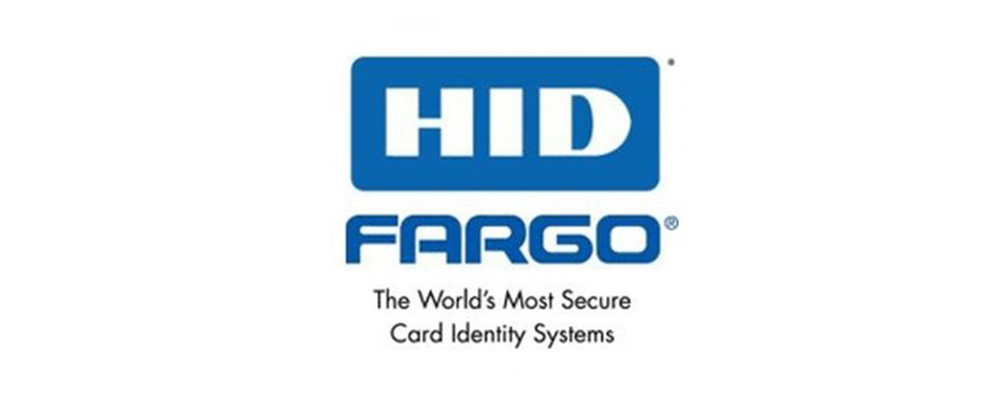


















Reviews
There are no reviews yet.